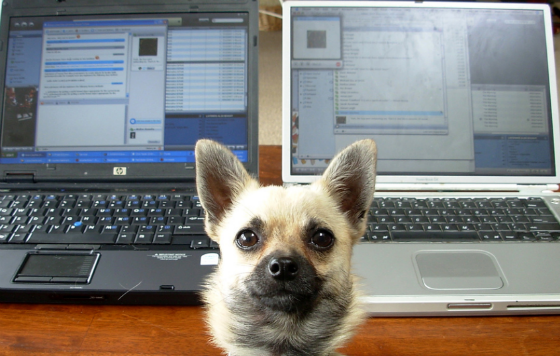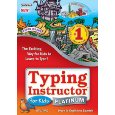by Admin | Jan 15, 2014 | Coding
Teaching children how to program (or code if you insist) has become a big deal lately. Everyone is jumping on this bandwagon, so we though we better hop on as well. Because of all the attention that this topic gets, there is lots of great material that kids can use to learn to code that is pretty fun and also educational at the same time. We have found some of the best websites, books and apps to help kids (ages 10+) to become the most awesome programmers in the history of the world.
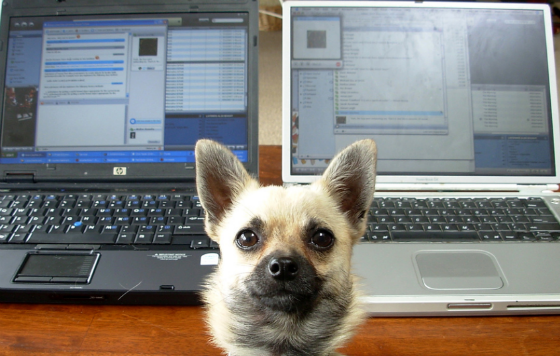
*If you are looking to teach younger kids how to program check out our post on how to teach kids ages 5-9 to code.
The Best Websites for Kids to Learn Programming
- Alice (ages 10+) is a 3D programming environment that makes it easy for kids to create an animation for telling a story, playing an interactive game, or a video to share on the web. Alice is a little trickier than Kodu or Scratch so might want to check out this Alice tutorial if your kids aren’t familiar with this type of platform.
- The Khan Academy Computer Science Platform for kids (ages 11+) Are computer science tutorials from the wonderful Khan Academy that show students how to explore, create and share their own computer programs.
- Code Academy is a series of courses to help you master a topic or language related to programming. It’s a pretty clever site and is lots of fun to use. It is super simple to us and users can earn badges for completed lessons . Oh and it is free.
- Another option to check out is Tynker. Designed for kids in 4th to 8th grades, Tynker is an easy-to-learn, user friendly visual programming language. This introductory course covers basic programming concepts including creating scenes, playing sounds, moving characters, conditionals and repetition, animation, handling keyboard and mouse events, pen drawing, collision detection, keeping score and more.
Popular Programming Languages Made Easy for Kids
If you are looking for a specific language to teach your kids there are a few sites that cater to this. Here are a few that we found.
- Pygame is a set of Python modules designed for writing games. Pygame allows you to create games and multimedia programs in the python language. Be sure to check out Pygame’s extensive list of tutorial resources. According to the Pygame site Pygame is” highly portable and runs on nearly every platform and operating system. Pygame itself has been downloaded millions of times, and has had millions of visits to its website.”
- SmallBasic (ages 10-16) from Microsoft is a friendly development environment that is based on .NET and can be applied to other .NET programming languages like Visual Basic.
- Kids Ruby is a fun and easy way to learn Ruby for kids. This software has very kids friendly graphics and is very easy to follow. You can download this software for Windows or Mac OS or they also have a complete KidsRuby OS based on Ubuntu that you can download.
- Hackety Hack teaches the basics of the Ruby programming language from the ground up. No previous programming experience is needed. Ruby is used for all kinds of programs, including desktop applications and websites. Hackety Hack uses the Shoes toolkit to make it really easy and fun to build graphical interfaces. Several lessons and example programs are provided, showing you how to make all kinds of fun things.
- PHP For Kids has tutorials that will teach you kids PHP, HTML, CSS and MYSQL, that are all helpful for making websites. PHP is a free programming language that can add dynamic content to a webpage. PHP is a simple language that can be learned quickly, and can prepare you for other programming languages as well as provide you with useful problem-solving skills.
- Java For Kids is a course for kids and beginner programmers using the very easy-to-use JUDO windows program instead of the dos command line interface. This course takes a hands-on approach using lots of exercises and a minimum of theory.
Books to help Kids Learn to Program
There are a decent amount of books available to learn to code that are specially aimed at kids. Some of the titles to look out for are Scratch 2.0 Programming for Teens by Jr. Jerry Lee Ford, Programming Video Games for the Evil Genius by Ian Cinnamon, Learn to Program by Chris Pine, and Super Scratch Programming Adventure! by The LEAD Project.
One book that is highly recommended is Hello World! Computer Programming for Kids and Other Beginners by Warren Sande and Carter Sande, this is a fantastic book to introduce kids to programming concepts. We mentioned this book in our post about teaching kids ages 5-9 to code but it is worth mentioning again because it really is a great introduction to programming (using python) for kids.
Apps to Help Teach Kids to Program
Hakitzu teaches kids “the JavaScript language through controlling mighty battle robots in a dangerous sport of the future. Use your new found coding ability to plan your moves, code your robot warriors and execute your path to victory. Learn to code or prepare to be hacked!”
photo credit: wrumsby via photopin cc
by Admin | Jan 4, 2014 | Coding
It is actually pretty crazy the amount of stuff that is available to teach kids ages 5- 9 to program (or to code if you prefer) once you really start to look. Since the topic is a little vast, we are going to try to break it down for you by finding the best languages for kids, fun websites, books, and interesting apps that will all help kids learn how to program.
 *If you are looking for resources to help kids ages 10+ learn to code check out our post on programming for older kids.
*If you are looking for resources to help kids ages 10+ learn to code check out our post on programming for older kids.
For a Fun and Easy Intro to Coding try these Kid Friendly Platforms:
Kodu (ages 7 +) lets kids create games on the PC and XBox using a simple visual programming language. Young children who have no design or programming skills can use Kodu to make games. Before you get started make sure you watch the introductory videos and also check out the in game tutorials by going to ‘Lessons’ and start with the first tutorial and follow the prompts. There is also this official guide to Kodu that can help your kids work through site.
Scratch (ages 8+) is a programming language that makes it easy for kids to create their own interactive stories, animations, games, music, and art and then share what they have made on the web. It was created by the Lifelong Kindergarten Group at MIT. The site has a great Getting Started pdf and also some video tutorials you can check out before you get going or check out this really good book to help your kids work through the site.
Robomind is a simple programming language designed to help kids learn the basics of computer science by programming their own robot. This gives kids an introduction to programming techniques, and helps them learn about logic and robotics.
Books to help Kids Learn Programming
Hello World! Computer Programming for Kids and Other Beginners is a great book to help teach kids how to program. This book introduces the basics of computer programming through Python, it is good for ages 9 +. This is probably the most popular and most recommended book for teaching kids to program. There are lots of great reviews around for it and it is highly recommended.
The next book we would recommend is a fiction story book called Lauren Ipsum that was written by an engineer who works for Facebook. It is a fairy tale that seeks to introduce children ages 5-12 to the concepts of computer science.
Apps that Teach Kids Programming
- Move the Turtle. Programming for kids (ages 8+) teaches children the basics of programming including the notions of loops, procedures, variables and conditional instructions. Wired’s GeekDad reviewed this app and said of it “Move the Turtle is a bargain at $2.99, and is a great introduction to programming for kids (and adults who like turtles). I highly recommend it for all kids, whether or not they want to get into programming. The kind of thinking required to solve the tasks in the app is important for everyone to learn, for every field of study.”
- Daisy the Dinosaur (ages 5-9) is a free iPad app that teaches the basics of computer programming like basics of objects, sequencing, loops and events.
- Kodable is a free educational iPad game offering a kid-friendly introduction to programming concepts and problem solving. For kids ages 5 and up.
- Cato’s Hike: A Programming and Logic Odyssey wants to teach kids and young children basic programming skills. The younger ones will obviously enjoy solving levels using simpler coding techniques but the hope is the older ones will pick up more advanced concepts like loops and branching as well as even more advanced concepts like a basic stack or memory.
photo credit: t0msk via photopin cc
by Admin | Jul 8, 2012 | Education
If you are trying to find some websites for kids to learn how to type, you are in luck. There are A LOT of typing websites and software around for typing practice that offer fun games and lessons that will have your kids typing in no time. Here are our top picks:

Best Free Typing Websites for Kids
- Dancemat is probably the best free site to start with for small children who want to learn to type. The site is run by the BBC and uses animation and games to introduce touch typing to children aged 7 to 11. The character voices can get a bit annoying for an adult, but it’s a fun free site that will keep your kids engaged.
- E-Learning for Kids offers a relatively elaborate online typing course for kids that has pretty cool graphics and a whole storyline having to do with an alien and a space ship.
- Typing Class is easy and straightforward to follow. It doesn’t have the fun animation that some of the other sites offer, but the lessons are suitable, and the site shows you your speed and your accuracy.
- Typing Club is a free touch typing tutorial site that is very well done and easy to use.
Best Typing Games for Kids
There is no shortage of typing games for kids. Here are just a few games to check out for the beginning typist.
- Super Hyper Spider Typer -this game from fun Funschool has lizards with words on their backs that are after Berry, the hairy spider. The point of the game is to save Berry from the lizards by typing words quickly as they appear on their backs and to stop the spider from getting eaten. If you type in the letters or words you see on the lizard’s backs as soon as they appear on the screen, it clears them away. Some words are more challenging than others, so you have to type fast to win. Each round ends when the spider reaches the top of the tree.
- Typing for Tots is a simple game that shows a short sentence and then lets your child type the letters and words from the sentence into your computer. It marks the letter the child is supposed to type in green.
- Key Board Game at Big Brown Bear is a keyboard review game. It basically shows a giant keyboard, and you are supposed to press the key shown in red to score a point. If you press the wrong one, you’ll lose a point- it’s pretty simple and a useful review of the keyboard.
- Games from Free Typing Games if you can deal with all the ads, this site has some good games. They are a bit more advanced, so if you kids are just starting don’t go to this site first.
Best Typing Software for Kids
If you are looking for a more intense program to teach your kids how to type there are a few different options available, some of the ones we looked at are JumpStart Typing, Mavis Beacon Keyboarding Kidz Typing, Ultra Key, Typing Quick and Easy and Typing Instruction for Kids Platinum. If we were going to be buying a software package, we would choose Typing Instructor for Kids Platinum.
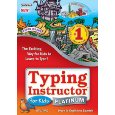 The skill-building typing games are fun to use and will keep kids interested. Some users might have trouble running this software on their OS, so make sure you check specs if you are thinking of buying it.
The skill-building typing games are fun to use and will keep kids interested. Some users might have trouble running this software on their OS, so make sure you check specs if you are thinking of buying it.
Typing Instructor for Kids is a top pick because it is a reasonably priced, well-designed bit of software that gets pretty good reviews overall. It was also the #1 best-selling typing program specifically designed for kids. You can also get this program as an App.